Table of Contents
NKC Reports

Updated 06 october 2021
In the top menu it is possible to navigate in the Order History page.

Order History
From here the user select a Batch with a defined time shown on the right column and click on the dark “graph” icon to open the Unload Part Plan Report Page which displays the parts to be unloaded.

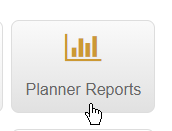
Part Unload Preview
By clicking on the dark button in the “Status” column of the Order History page you will go to the Part Unload Preview page. In this page is displayed the number of parts to be unloaded from the machine at every given time.
It is also possible to navigate to the Reports section from the application home page by clicking the icon but the unload part plan will not show any data because it was not accessed by the Order History page.
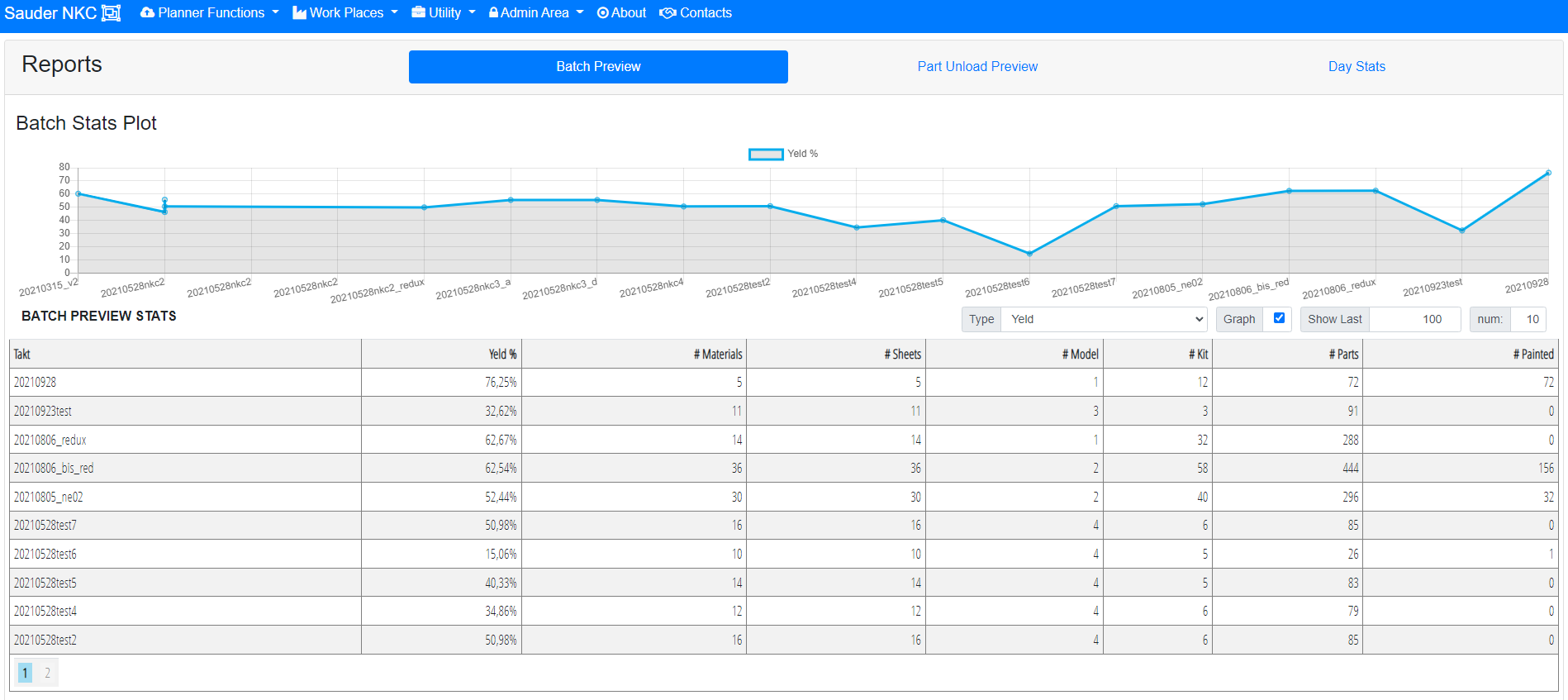
Batch Preview
There are more reporting page available to browse: The batch preview page display informations about each batch. It is possible to display or hide the graph related to those data by selecting the checkbox. The data displayed in the columns are the following:
- Takt
- Yeld %
- Materials
- Sheets
- Model
- Kit
- Parts
- Painted

Day Stats
In this page are displayed the Daily Production Stats of each machine. It's possible to choose if the graph has to be displayed or hidden, and to select the period to display. Each machine have a different color on the drawn graph. The columns display the following data:
- Date Time
- Machine
- OEE %
- Average Part/Hour
- Run Time (h)
- Available Time (h)
- Number of parts produced
- Number of parts scrapped
